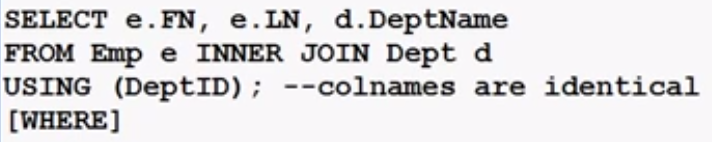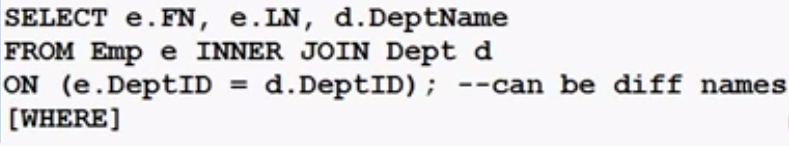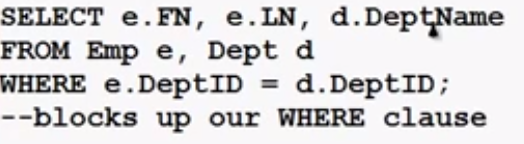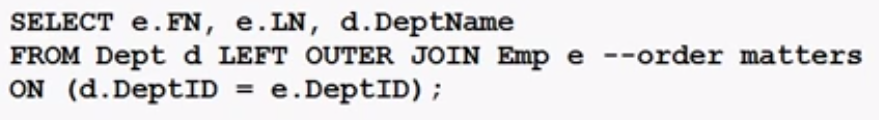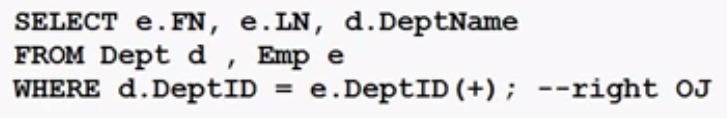http://infotechinspiration.blogspot.com/2010/07/upgrade-oracle-apex-40-in-11g-database.html
11 sierpnia 2014
APEX upgrade
29 lipca 2014
21 lipca 2014
datapump expdp impdp
CONN / AS SYSDBA
ALTER USER scott IDENTIFIED BY tiger ACCOUNT UNLOCK;
CREATE OR REPLACE DIRECTORY test_dir AS ‘/u01/app/oracle/oradata/’;
GRANT READ, WRITE ON DIRECTORY test_dir TO scott;
expdp scott/tiger@db10g tables=EMP,DEPT directory=TEST_DIR dumpfile=EMP_DEPT.dmp logfile=expdpEMP_DEPT.log
impdp hr/HR directory=DATADUMP dumpfile=FMC_LOGICAL_VESSELS.DMP remap_schema=VTRACK:HR exclude=index,constraint,grant,trigger
expdp user/pass schemas=
dumpfile=
logfile=expdp_
impdp user/pass schemas=schema1 directory=dumpdir \
remap_schema=schema1:schema2 \
dumpfile=schema1.dmp \
logfile=impdp_schema2.log
http://www.oracle-base.com/articles/10g/oracle-data-pump-10g.php
http://oradbaeasy.wordpress.com/2009/06/11/importing-and-exporting-oracle-database-using-datapump-utility/
expdp username/password FULL=y INCLUDE=GRANT INCLUDE= INDEX DIRECTORY=dpump_dir1 DUMPFILE=dba.dmp CONTENT=ALL
17 lipca 2014
table to csv
#!/usr/bin/bash
FILE=”emp.csv”
sqlplus -s scott/tiger@XE < SET PAGESIZE 50000 SPOOL $FILE SELECT * FROM EMP; SPOOL OFF - See more at: http://www.theunixschool.com/2012/12/shell-script-how-to-dump-oracle-table-into-csv-file.html SET PAGESIZE 50000 => Set this to a much bigger value. This value indicates the number of lines per page. The header line will get printed in every page. In order to avoid this, set it to a bigger value so that the header appears only once. SET COLSEP “,” => Setting the column separator to “,”. With this setting, the list displayed by the SELECT clause will be comma separated. This is the most important setting of this script. SET LINESIZE 200 => The number of characters per line. The default is 80 which means after 80 characters, the rest of the content will be in the next line. Set this to a value which is good enough for the entire record to come in a single line. SET FEEDBACK OFF => When a select query is executed, a statement appears at the prompt, say “25 rows selected”. In order to prevent this from appearing in the CSV file, the feedback is put off. SPOOL $FILE => Spool command records the session queries and results into the file specified. In other words, this will write the results of the query to the file. SELECT * FROM EMP => The query which gives the entire table contents of EMP. If only a part of the table is desired, the query can be updated to get the desired result. SPOOL OFF => To stop writing the contents of the sql session to the file. - See more at: http://www.theunixschool.com/2012/12/shell-script-how-to-dump-oracle-table-into-csv-file.html#sthash.XLJ9iSpO.dpuf
SET COLSEP ","
SET LINESIZE 200
SET FEEDBACK OFF
EXIT
EOF
ovm cdrom boot problem
Its funny how things work in Oracle VM ..
I made some changes in configuration file and its working for me.. But I think this needs to be corrected.
xvdb is replaced with hdc..
Before
disk = ['file:/OVS/Repositories/0004fb0000030000aa8563ec6175dcfb/VirtualDisks/0004fb000012000095516dd08c3b253f.img,hda,w', 'file:/OVS/Repositories/0004fb0000030000aa8563ec6175dcfb/ISOs/slampp.iso,xvdb:cdrom,r']
After
disk = ['file:/OVS/Repositories/0004fb0000030000aa8563ec6175dcfb/VirtualDisks/0004fb000012000095516dd08c3b253f.img,hda,w', 'file:/OVS/Repositories/0004fb0000030000aa8563ec6175dcfb/ISOs/slampp.iso,hdc:cdrom,r']
I didn’t upload the iso using OVM managers import option ..Instead i have uploaded the iso file to ISO folder.refreshed repository from Manager..
ISO was reflected in Manager.
Hope this will be helpful for other guys facing similar issue.
———————————————————————————
So you broke lilo. Well done.
Insert your Slackware install DVD or CD1 and boot with defaults.
Once booted:
mount /dev/sda1 /foo
mount –bind /proc /foo/proc
mount –bind /sys /foo/sys
mount –bind /dev /foo/dev
chroot /foo
vi /etc/lilo.conf
lilo
exit
reboot
where /dev/sda1 is your installed / partition. Adjust as necessary.
lilo -F -r /mnt/sda2 -b /dev/sda -C /etc/lilo.conf
18 czerwca 2014
libXtst.so.6 cannot open shared object file error during Oracle Installation
sudo apt-get install libxtst-dev:i386
12 czerwca 2014
ubuntu – pakiety
instalacja
dpkg -i pakiet.deb
usunięcie
dpkg -r pakiet.deb
rekonfiguracja
dpkg -reconfigure pakiet.deb
3 czerwca 2014
Solaris – Weblogic
MW_HOME/utils/quickstart/quickstart.sh
I fixed it by add to top of c:\users{user}\AppData\Roaming\JDeveloper\system{version}\DefaultDomain\bin\setDomainEnv.cmd:
set SUN_JAVA_HOME=E:\Oracle\Java\jdk1.6.0_37
set JAVA_VENDOR=Sun
Solaris – JAVA
- Set JAVA_HOME to /usr/j2se.
- In a C shell environment:
# setenv JAVA_HOME /usr/j2se
- In a Bourne or Korn shell environment:
# JAVA_HOME=/usr/j2se # export JAVA_HOME
Tip – Add the appropriate statement to your .login or .cshrc file. - In a C shell environment:
- Add /usr/j2se/bin to your system path.
- Place /usr/j2se/bin in your PATH before /usr/bin.
- Place /usr/bin in your PATH before /usr/ucb
Source: http://docs.oracle.com/cd/E19062-01/sun.mgmt.ctr36/819-5418/system-prep-proc-3/index.html
java -version
java -d64 -version
zcat jdk-6 <update> -solaris-i586.tar.Z | tar -xf -
pkgadd -d . SUNWj6rt SUNWj6dev SUNWj6cfg SUNWj6man SUNWj6dmo
pkgrm SUNWj6rt SUNWj6dev SUNWj6cfg SUNWj6man SUNWj6dmo
64Bit – /usr/jdk/jdk1.6.0
32Bit – /usr/jdk/jdk1.6.0
/usr/java
2 czerwca 2014
Solaris init script
Oracle on Solaris 10 : Fixing the ‘ORA-27102: out of memory’ Error
Adding Swap Space on a Solaris System
- Become a superuser (root) by typing:
% su Password: root-password
- Create a file in a selected directory to add swap space by typing:
mkfile number[m|k|b] /directory/swap-file-name
where number is an amount of swap space, followed by either m for megabyte, k for kilobyte, or b for block. The directory is a directory in which you have permission to add swap space. The swap-file-nameis the name of the swap file you are creating.
For example, to create a 16-megabyte swap file named 16mswapin the foodirectory, type the following:
mkfile 16m /foo/16mswap
See the mkfile(1M) man page for more information.
- Verify that the file was created by typing:
ls -l /directory/swap-file-name
The new file appears in the directory. For example:
ls -l /foo/16mswap -rw------T 1 root other 16777216 Dec 12 14:24 /foo/16mswap
- Run the swap command to specify the additional swap space by typing:
swap -a /directory/swap-file-name
- Verify that the extra swap space was added by typing:
swap -s
The output shows the allocated swap space. For example:
swap -s total: 289336k bytes allocated + 27008k reserved = 316344k used, 298336k available
source: http://docs.oracle.com/cd/E24457_01/html/E21988/gipoj.html
ASM
http://blog.sina.com.cn/s/blog_4ea0bbed0100zd6d.html
http://docs.oracle.com/cd/E11882_01/server.112/e18951/asmdiskgrps.htm#OSTMG94156
1 czerwca 2014
Solaris – managing projects.
http://docs.oracle.com/cd/E19044-01/sol.containers/817-1592/rmtaskproj.task-10/index.html
projadd -c “Oracle Default Project” group.dba
In order to make Oracle to use this project by default you need to modiy the file /etc/user_attr file. Add the following line to /etc/user_attr
oracle::::project=group.dba
Oracle will now use this project group by default.
To modify the value of max-shm-memory to 6 GB:
# prctl -n project.max-shm-memory -v 6gb -r -i project group.dba
http://oraclehack.blogspot.com/2007/08/installing-10g-on-solaris-10.html
projmod -sK “project.max-shm-memory=(privileged,10G,deny)” group.dba
10 maja 2014
mplayer
sam dźwięk:
youtube-dl -f 140 http://www.youtube.com/watch?v=HRIF4_WzU1wyoutube-dl -F https://www.youtube.com/watch?v=CA2CPOJ7adsfDyQ43243
[info] Available formats for CA2CPOJ7DyQ:
format code extension resolution note
140 m4a audio only DASH audio , audio@128k (worst)
160 mp4 192p DASH video
133 mp4 240p DASH video
134 mp4 360p DASH video
135 mp4 480p DASH video
17 3gp 176×144
36 3gp 320×240
5 flv 400×240
43 webm 640×360
18 mp4 640×360 (best)
youtube-dl –max-quality 135 https://www.youtube.com/watch?v=CA2CPOJ7adsfDyQ43243
youtube-dl –max-quality 140 https://www.youtube.com/watch?v=CA2CPOJ7adsfDyQ43243
mplayer “orcl.mp4″ -audiofile “orcl.m4a”
7 maja 2014
14 kwietnia 2014
Dagestan 2014
Miejsca:
- Płaskowyż gunibski
- Kanion ajmakiński
- Kubachi – złotnicy.
- Andi, Botlikh – wydobycie soli, Andi było niegdyś wolną społecznością górali, zaś po podboju rosyjskim – stolicą okręgu andyjskiego; mieszkańcy wsi zajmują się hodowlą owiec oraz wyrobem słynnych na całym Kaukazie burek z wojłoku (w dniu dzisiejszym burki zakładane są przez najbliższych zmarłej osoby przez kilka dni po śmierci); we wsi niezwykle piękny wysoki minaret przy meczecie.
- Khunzakh – wodospady.
- Agvali -
9 kwietnia 2014
regular expressions
http://docs.oracle.com/cd/E11882_01/appdev.112/e17125/adfns_regexp.htm#ADFNS232
Precedence:
1. Arithmetic (pemdas)
2. Concat
3. Comparisons
4. is null, like, between
5 not between
6. not equal
7. not
8. AND
9. OR
21 marca 2014
Ubuntu – w razie katastrofy wyświetlania :-)
- unity –reset
- unity –replace
- compiz –replace
- apt-get install gvfs-backends