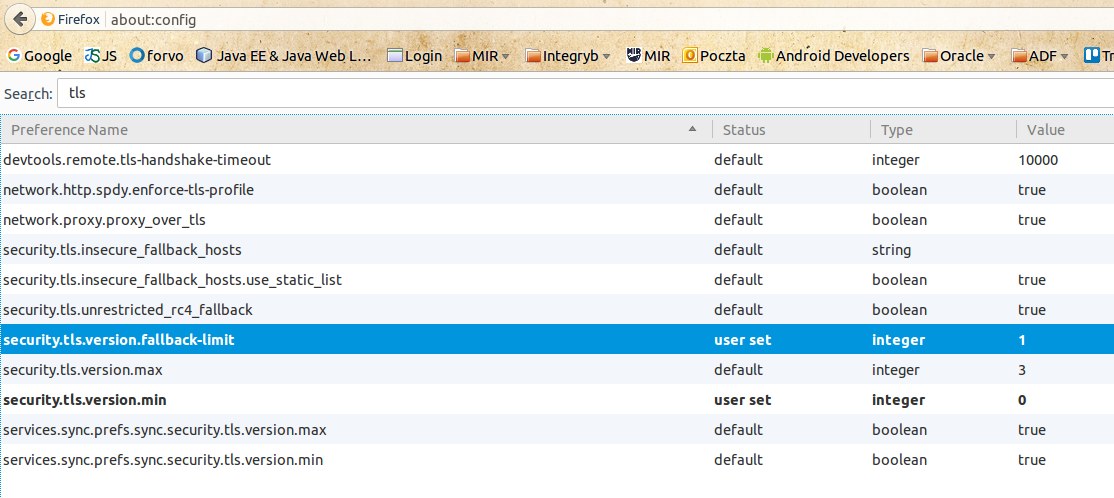View Display Error Maximum total number of cells exceeded (Configured Limit: 400000). Error Codes: EY692ZW9
Change MaxCells Value in instanceconfig.xml file located in <biee11g_install>\instances\instance1\config\OracleBIPresentationServicesComponent\coreapplication_obips1
For Example:
example:
<Pivot>
<MaxCells>1920000</MaxCells>
<MaxVisibleColumns>30</MaxVisibleColumns>
<MaxVisiblePages>1000</MaxVisiblePages>
<MaxVisibleRows>64000</MaxVisibleRows>
<MaxVisibleSections>25</MaxVisibleSections>
<DefaultRowsDisplayed>64000</DefaultRowsDisplayed>
<DefaultRowsDisplayedInDelivery>75</DefaultRowsDisplayedInDelivery>
<DefaultRowsDisplayedInDownload>64000</DefaultRowsDisplayedInDownload>
<DisableAutoPreview>false</DisableAutoPreview>
</Pivot>
<Table>
<MaxCells>1920000</MaxCells>
<MaxVisiblePages>1000</MaxVisiblePages>
<MaxVisibleRows>64000</MaxVisibleRows>
<MaxVisibleSections>25</MaxVisibleSections>
<DefaultRowsDisplayed>64000</DefaultRowsDisplayed>
<DefaultRowsDisplayedInDelivery>75</DefaultRowsDisplayedInDelivery>
<DefaultRowsDisplayedInDownload>64000</DefaultRowsDisplayedInDownload>
</Table>
https://community.oracle.com/thread/2242702
Komentarze są wyłączone
1.In Eclipse go Help -> Install new Software…
2.Press Add…
3.In address enter http://download.eclipse.org/releases/indigo/ and name – whatever you like.
4.Install JavaEE Developer Tools (under “Web, XML, JavaEE, and OSGi Enterprise Tools”)
5(Optional, but very useful).Install Marketplace Client (General Purpose Tools -> Marketplace Client)
|
|
No, but you can update classic version for it to be same as Eclipse for J2EE version. The best way (which I know) is:
1.In Eclipse go Help -> Install new Software…
2.Press Add…
3.In address enter http://download.eclipse.org/releases/indigo/ and name – whatever you like.
4.Install JavaEE Developer Tools (under “Web, XML, JavaEE, and OSGi Enterprise Tools”)
5(Optional, but very useful).Install Marketplace Client (General Purpose Tools -> Marketplace Client).
That’s about it, after this you should have the same environment as client you would download from Eclipse.org.
|
Komentarze są wyłączone
global cache blocks lost–This statistic reveals any block losses during transfers and high values may indicate network problems. When using an unreliable IPC protocol such as UDP, the value for ‘global cache blocks lost’ may be non-zero. If this is the case, then the ratio of ‘global cache blocks lost’ divided by ‘global cache current blocks served’ plus ‘global cache cr blocks served’ should be as small as possible. A non-zero value for ‘global cache blocks lost’ does not necessarily indicate a problem, because Oracle retries the block transfer operation until it is successful. Unlike TCP/IP, UDP/IP is considered unreliable because UDP/IP provides very few error recovery services.
Komentarze są wyłączone
error code:
/usr/local/src/jdk1.8.0_51/jre/lib/i386/libawt_xawt.so: libXtst.so.6: cannot open shared object file: No such file or directory
$ sudo apt-get update
$ sudo apt-get install libxtst6
$ sudo updatedb
$ locate libXtst
/usr/lib/x86_64-linux-gnu/libXtst.so.6
/usr/lib/x86_64-linux-gnu/libXtst.so.6.1.0
$ cd /usr/lib/x86_64-linux-gnu/
$ ln -s libXtst.so.6 libXtst.so.6.X.X
$ sudo apt-get install libxtst6:i386
search
apt-cache search keyword
Komentarze są wyłączone
ctrl+super+Q – quit
ctrl+super+W – hide/show main window
ctrl+super+R – start recording
ctrl+super+F – finish recording
ctrl+super+P – pause recording
Komentarze są wyłączone
Adding a site to the Exception Site List
End-users can access the Exception Site List from the Java control panel.
- Use your browser to access the RIA that you normally use.
- Copy the URL from the address bar.
Only choose directory paths ending in a / and not a filename.
- Right: https://www.example.com/someApplication/
- Wrong: https://www.example.com/someApplication/filename.html
- Open the Java control panel.
- Windows/Mac – Open your system control panel or System Preferences and choose Java.
- Linux/Solaris – Run the jcontrol command.
- Choose the Security tab.
- Click the “Manage Site List” button near the bottom.
https://blogs.oracle.com/java-platform-group/entry/upcoming_exception_site_list_in
Komentarze są wyłączone
I can’t compile a default new project for Android 2.1 because(?) the JDK used by Android Studio is JDK 1.7 but it should be JDK 1.6.
To change it I go to File -> Project Structure and try to find the JDK 1.6 location.
http://askubuntu.com/questions/467870/how-to-set-the-jdk-for-android-studio
Komentarze są wyłączone
1. Edit registry under HKEY_LOCAL_MACHINE\SOFTWARE\ORACLE\<Oracle_Home> to make sure NLS_LANG key is set to a valid characterset for the Oracle Client used as the DSN.
2. Please edit the file %OBIEE_Client_Home%\\oraclebi\orahome\bifoundation\server\bin\bi_init.bat to set %ORACLE_HOME%\bin as first entry in the PATH.
3. Please add TNS_ADMIN entry to the bi_init.bat file to point to your Oracle client tnsnames.ora home directory path (in case exists) or to your OBIEE tnsadmin %OBIEE_Client_Home%\Oracle_BI1\network\admin.
e.g.
set TNS_ADMIN=C:\oracle\product\11.2.0\client_1\network\admin
OR
set TNS_ADMIN=C:\Oracle\OracleBIEE11g\Oracle_BI1\network\admin
https://community.oracle.com/thread/2267972
Komentarze są wyłączone
apt-get install libgtk2.0-0:i386
apt-get install libsm6:i386
apt-get install libstdc++6:i386
Komentarze są wyłączone
You’ll want the SOA (Start of Authority) record for a given domain name, and this is how you accomplish it using the universally available nslookup command line tool:
command line> nslookup
> set querytype=soa
> stackoverflow.com
Server: 217.30.180.230
Address: 217.30.180.230#53
Non-authoritative answer:
stackoverflow.com
origin = ns51.domaincontrol.com # ("primary name server" on Windows)
mail addr = dns.jomax.net # ("responsible mail addr" on Windows)
serial = 2008041300
refresh = 28800
retry = 7200
expire = 604800
minimum = 86400
Authoritative answers can be found from:
stackoverflow.com nameserver = ns52.domaincontrol.com.
stackoverflow.com nameserver = ns51.domaincontrol.com.
source: http://stackoverflow.com/questions/38021/how-do-i-find-the-authoritative-name-server-for-a-domain-name
Komentarze są wyłączone
ifconfig eth0 down
iptables -P INPUT ACCEPT
iptables -P FORWARD ACCEPT
iptables -X chain – usnięcie łańcucha
iptables -F
route add default gw 192.168.4.254 eth1
route add -net 192.168.4.0 netmask 255.255.255.0 dev eth1
route del -net 192.168.4.0 netmask 255.255.255.0 gw 0.0.0.0 dev eth1
route del -net 192.168.4.0 netmask 255.255.255.0 gw 0.0.0.0 dev eth1
route del -net 0.0.0.0 netmask 0.0.0.0 gw 192.168.4.254 dev eth1
route del -net 192.168.4.0 netmask 255.255.255.0 gw 0.0.0.0 dev eth1
Komentarze są wyłączone
sudo apt-get install icedtea-plugin
Komentarze są wyłączone
xinput list
xinput set-prop 12 "Device Enabled" 0
Komentarze są wyłączone
for i in *.png; do convert $i -resize 280×250\> zmienione/$i; done;
Komentarze są wyłączone
Files that control the amount of memory afforded to the JVM for JDeveloper upon startup, relative to the jdeveloper/ide/bin/ directory, include:
Update these files as follows:
- Quit JDeveloper.
- Edit
ide.conf.
- Append the following
AddVMOption -Xms256M
AddVMOption -Xmx1024M
- Edit
jdev.conf.
- Find the
AddVMOption for the “heap size.”
- Change the values as follows:
AddVMOption -Xmx1024M
AddVMOption -XX:MaxPermSize=1024M
source:
http://stackoverflow.com/questions/3442323/java-lang-outofmemory-java-heap-space-jdeveloper
Komentarze są wyłączone