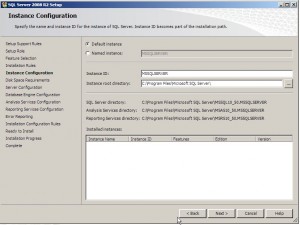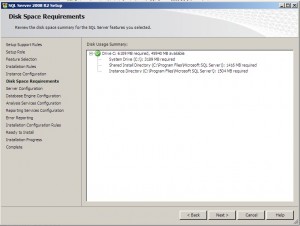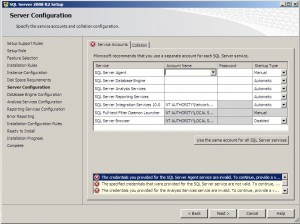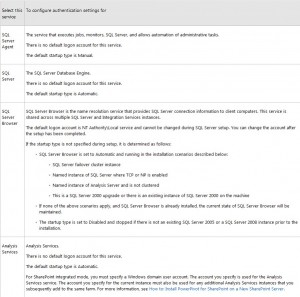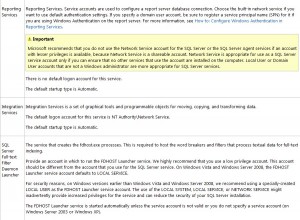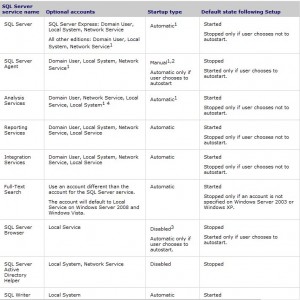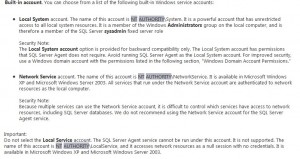SQL Server supports multiple instances of SQL Server on a single server or processor, but only one instance can be the default instance. All others must be named instances. A computer can run multiple instances of SQL Server concurrently, and each instance runs independently of other instances.
Failover cluster instances only — Specify the SQL Server failover cluster network name. This name identifies the failover cluster instance on the network.
Default or Named instance — Consider the following information when you decide whether to install a default or named instance of SQL Server:
- If you plan to install a single instance of SQL Server on a database server, it should be a default instance.
- Use a named instance for situations where you plan to have multiple instances on the same computer. A server can host only one default instance.
- Any application that installs SQL Server Express should install it as a named instance. This will minimizes conflict when multiple applications are installed on the same computer.
On the Server Configuration — Service Accounts page, specify login accounts for SQL Server services. The actual services that are configured on this page depend on the features that you selected to install.
You can assign the same login account to all SQL Server services, or you can configure each service account individually. You can also specify whether services start automatically, are started manually, or are disabled. Microsoft recommends that you configure service accounts individually to provide least privileges for each service, where SQL Server services are granted the minimum permissions they have to have to complete their tasks.
Uprawnienia jakie należy nadać dla odpowiednich kont:
Zalecenia odnośnie uprawnień:
Źródła:
http://msdn.microsoft.com/en-us/library/ms143531.aspx
http://www.mytechmantra.com/LearnSQLServer/Install_SQL_Server_2008_R2_P3.html
http://technet.microsoft.com/en-us/library/ms143504.aspx
http://www.kajware.pl/program-hotelowy/instalacja-ms-sql.html