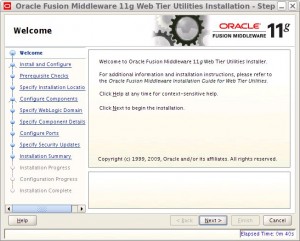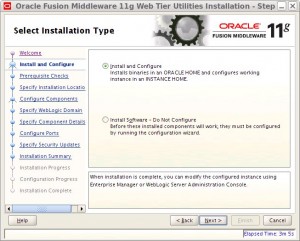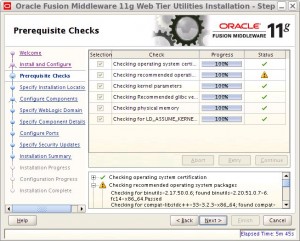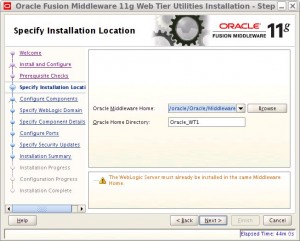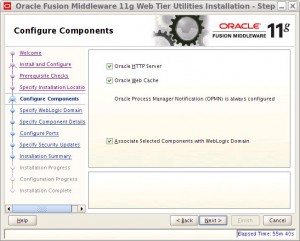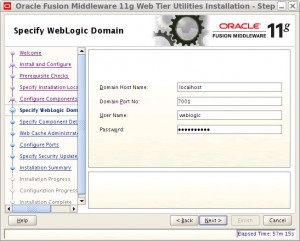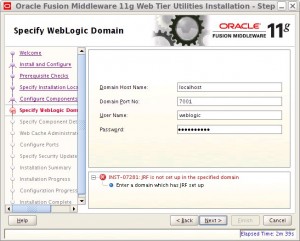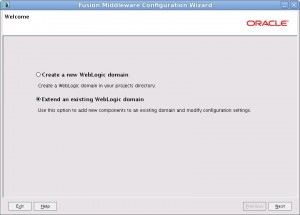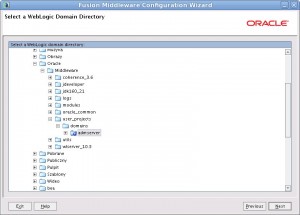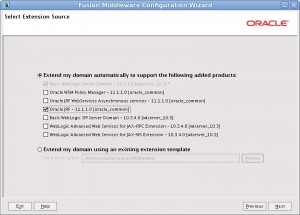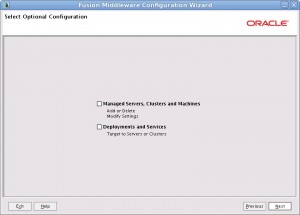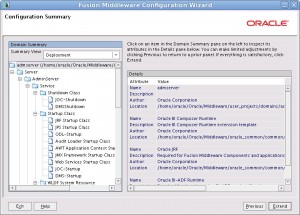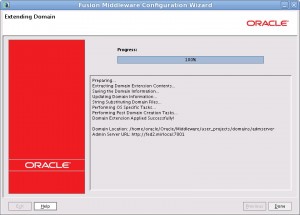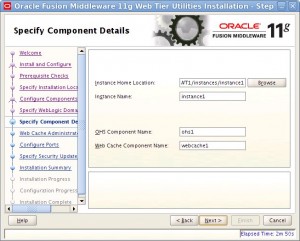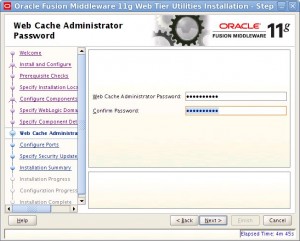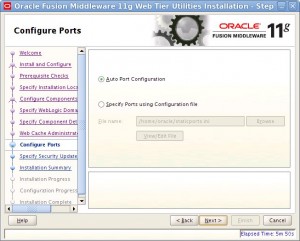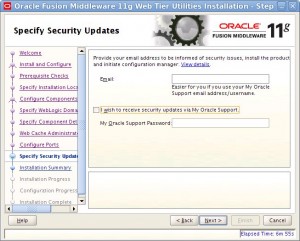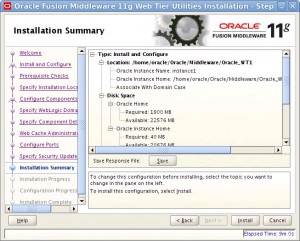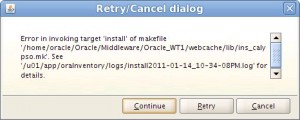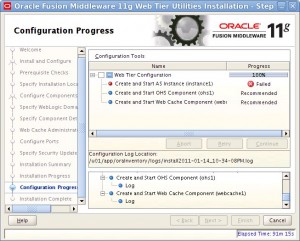Oracle Web Tier contains two main components: Oracle HTTP Server and Oracle Web Cache. Oracle Process Manager and Notification Server (OPMN) is also installed by default. Together, these products are responsible for managing incoming HTTP requests, caching web messages, and sending XML and HTML back to the client.
Oracle HTTP Server provides a listener for Oracle WebLogic Server and the framework for hosting static pages, dynamic pages, and applications over the Web. It is based on Apache 2.2.10 infrastructure, and includes modules developed specifically by Oracle.
Oracle Web Cache is a content-aware server accelerator, or reverse proxy, for the Web tier that improves the performance, scalability, and availability of Web sites that run on Oracle HTTP Server. Oracle Web Cache is the primary caching mechanism provided with Oracle Fusion Middleware. Caching improves the performance, scalability, and availability of Web sites that run on Oracle WebLogic Server by storing frequently accessed URLs in memory.
OPMN provides a command-line interface for you to monitor and manage Oracle Fusion Middleware components and sub-components.
Mamy już zainstalowane Oracle WebLogic Server i skonfigurowaną domenę.
Ze strony Oracle pobieramy: Web Tier Utilities (11.1.1.2.0) i Web Tier Utilities (11.1.1.3.0)
UWAGA: Nie można od razu instalować wersji 11.1.1.3.0 (tak jak ja próbowałem zrobić ![]() ) – to jest patch na wersjię 11.1.1.2.0
) – to jest patch na wersjię 11.1.1.2.0
uruchamiamy: ./runInstaller
Jak widać sprawdzanie wywaliło się na “operating system packages” – no cóż – mamy środowoskow czysto testowe na Fedorze 14, podobna sytuacja była z instalką bazy Oracle. Olewamy to (ale tylko dlatego, że nie jest to środowisko produkcyjne)
ZONK ![]()
Java Required Files (JRF)
When you configure Oracle WebLogic Server, you configure each domain using domain templates. One of the domain templates available with Oracle Fusion Middleware 11g is the Java Required Files (JRF) template.
The JRF template provides important Oracle libraries and other capabilities that support new versions of APIs that many OC4J applications depend upon.
Aby zainstalować JRF, należy uruchomić quickstart.sh
/home/oracle/Oracle/Middleware/wlserver_10.3/common/quickstart/quickstart.sh
teraz “Getting started … ”
Teraz wracamy do naszej instalki Web Tier Utilities, ale najpierw zatrzymaj i uruchom ponownie WebLogic Server:
/home/oracle/Oracle/Middleware/user_projects/domains/admserver/bin/stopWebLogic.sh
/home/oracle/Oracle/Middleware/user_projects/domains/admserver/startWebLogic.sh &
Niestety nie może być idealnie:
Błąd dotyczy webcache. Na razie nie udało mi się go rozwiązać … Continue
no i dupa … (ale dzisiaj już nie chce mi się dochodzić na czym się wywliło …)
Źródła:
http://download.oracle.com/docs/cd/E15523_01/install.1111/e14317/qinwt.htm
http://onlineappsdba.com/index.php/2010/06/10/changingstarting-ohs-oracle-http-server-11g-on-port-80-on-unix/
http://onlineappsdba.com/index.php/2009/08/21/installing-oracle-fusion-middleware-fmw-11g-identity-management-components-oid-dip-ovd-oif/
http://download.oracle.com/docs/cd/E12839_01/upgrade.1111/e10127/upgrade_adf_env.htm#CACCFDCA