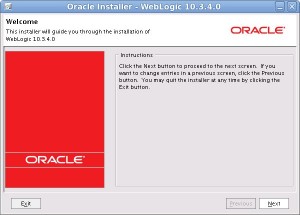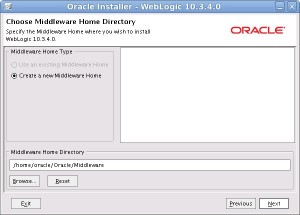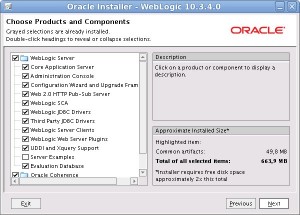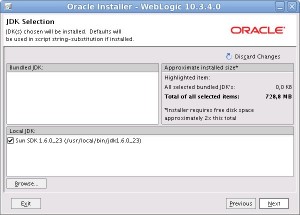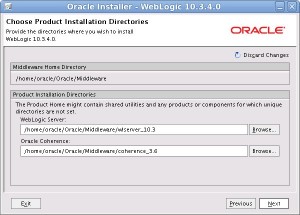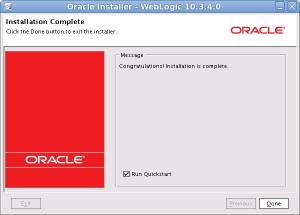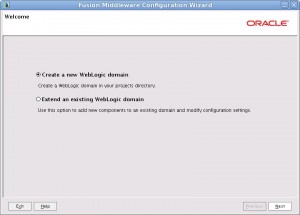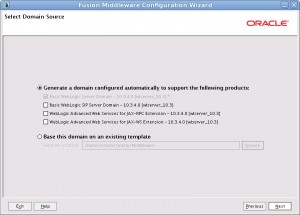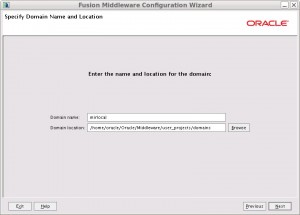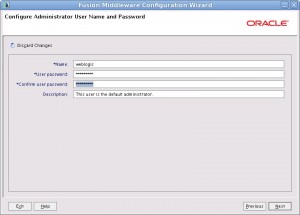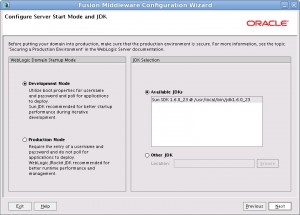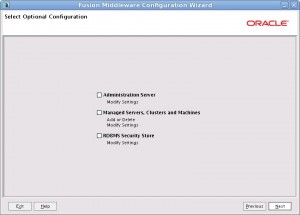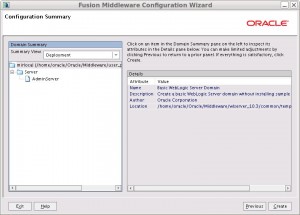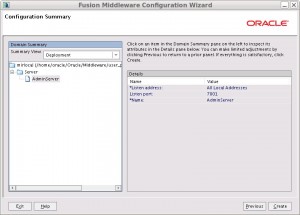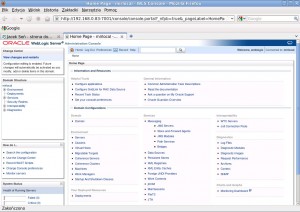WebLogic Server - implements JEE technologies, Web services and other standards, to provide a framework for highly available, scalable and secure applications. Java EE5- compliant application server runtime. Contain Web browser-based, graphical user interface to manage w WebLogic Server domain.
Oracle WebLogic Server is a scalable, enterprise-ready Java Platform, Enterprise Edition (Java EE) application server. The WebLogic Server infrastructure supports the deployment of many types of distributed applications and is an ideal foundation for building applications based on Service Oriented Architectures (SOA). SOA is a design methodology aimed at maximizing the reuse of application services. See http://www.oracle.com/technology/tech/soa/index.html.
The WebLogic Server complete implementation of The Sun Microsystems Java EE 5.0 specification provides a standard set of APIs for creating distributed Java applications that can access a wide variety of services, such as databases, messaging services, and connections to external enterprise systems. End-user clients access these applications using Web browser clients or Java clients. It also supports the Spring Framework, a programming model for Java applications which provides an alternative to aspects of the Java EE model. See Programming Models.
- Web Applications provide the basic Java EE mechanism for deployment of dynamic Web pages based on the Java EE standards of Servlets and Java ServerPages (JSP). Web applications are also used to serve static Web content such as HTML pages and image files.
- Web Services provide a shared set of functions that are available to other systems on a network and can be used as a component of distributed Web-based applications.
- XML capabilities include data exchange, and a means to store content independent of its presentation, and more.
- Java Messaging Service (JMS) enables applications to communicate with one another through the exchange of messages. A message is a request, report, and/or event that contains information needed to coordinate communication between different applications.
- Java Database Connectivity (JDBC) provides pooled access to DBMS resources.
- Resource Adapters provide connectivity to legacy and other external enterprise systems.
- Enterprise JavaBeans (EJB) provide Java objects to encapsulate data and business logic.
- Remote Method Invocation (RMI) is the Java standard for distributed object computing, allowing applications to invoke methods on a remote objects
WebLogic Server Components:
Web 2.0 HTTP Pub-Sub Server – a channels based subscribe/publish mechanism for web based clients to send and receive asynchronous messages over HTTP
WebLogic SCA - a spring container, based on the SCA Spring Component Implementation Specification, for deploying Java applications containing POJOs wired with SCA semantics.
WebLogic JDBC Drivers – collection of JDBC drivers and tools that can be used to connect to a database. Supported datbases: DB2, Informix, Oracle, SQL Server, Sybase. WebLogic include also third party drivers.
WebLogic Server Clients - thin client jars required to connect a remote client to a WebLogic server, including RMI clients, WSEE clients, JMS clients
WebLogic Web Server Plugins – plugins used to proxy and load balance HTTP requests from a Web server to WebLogic Server.
UDDI and Xquery Support – implementation for UDDI and a UDDI Explorer application which allows authorized users to publish Web Services in private WebLogic Server UDDI registries. Includes implementation of the Xquery standard.
Evaluation Database – allows to run code examples with functional database server. A Derby is included – an open source relational database implemented entirely in Java.
Oracle Coherence – provides reliable distributed in-memory data management and caching services on top of a highly scalable peer-to-peer clustering protocol. (supported languages: Java, .NET, C++)
Coherence Product Files – in-memory data grid solution is a shared infrastructure that combines data locality with local processing power to perform real-time data analysis, in-memory grid computations, and parallel transaction and event processing.
Instalacja na Linux Fedora 14 (64 Bit)
Instalację OHS zaczynamy od zainstalowania Oracle WebLogic Servera. (do wyboru NetInstaller lub PackageInstaller)
./WebLogicServer_wersja_linux32.bin (u mnie instalka w trybie Console)
Release 10.3.4.0
|_____WebLogic Server [1] x
| |_____Core Application Server [1.1] x
| |_____Administration Console [1.2] x
| |_____Configuration Wizard and Upgrade Framework [1.3] x
| |_____Web 2.0 HTTP Pub-Sub Server [1.4] x
| |_____WebLogic SCA [1.5] x
| |_____WebLogic JDBC Drivers [1.6] x
| |_____Third Party JDBC Drivers [1.7] x
| |_____WebLogic Server Clients [1.8] x
| |_____WebLogic Web Server Plugins [1.9] x
| |_____UDDI and Xquery Support [1.10] x
| |_____Server Examples [1.11] x
| |_____Evaluation Database [1.12] x
|_____Oracle Coherence [2] x
| |_____Coherence Product Files [2.1] x
| |_____Coherence Examples [2.2] x
|_____Oracle Enterprise Pack for Eclipse [3] x
|_____Common Files [3.1] x
JDK
1|Add Local Jdk
2|/home/oracle/Oracle/Middleware/jdk160_21[x]*
3|/home/oracle/Oracle/Middleware/jrockit_160_22_D1.1.1-3[x]*
1|WebLogic Server: [/home/oracle/Oracle/Middleware/wlserver_10.3]
2|Oracle Coherence: [/home/oracle/Oracle/Middleware/coherence_3.6]
3|Oracle Enterprise Pack for Eclipse:
[/home/oracle/Oracle/Middleware/oepe_11gR1PS3]
The following Products and JDKs will be installed:
--------------------------------------------------
WebLogic Platform 10.3.4.0
|_____WebLogic Server
| |_____Core Application Server
| |_____Administration Console
| |_____Configuration Wizard and Upgrade Framework
| |_____Web 2.0 HTTP Pub-Sub Server
| |_____WebLogic SCA
| |_____WebLogic JDBC Drivers
| |_____Third Party JDBC Drivers
| |_____WebLogic Server Clients
| |_____WebLogic Web Server Plugins
| |_____UDDI and Xquery Support
| |_____Server Examples
| |_____Evaluation Database
|_____Oracle Coherence
| |_____Coherence Product Files
| |_____Coherence Examples
|_____Oracle Enterprise Pack for Eclipse
| |_____Common Files
|_____JDKs
|_____SUN SDK 1.6.0_21
|_____Oracle JRockit 1.6.0_22 SDK
*Estimated size of installation: 1 665,9 MB
Installation Complete Congratulations! Installation is complete. Press [Enter] to continue or type [Exit]>
When the product installation is completed using graphical-mode installation, the QuickStart application is launched automatically, by default. If you do not want to run QuickStart at the completion of the installation process, you can clear the Run QuickStart check box in the Install Complete window. QuickStart is not invoked for console-mode or silent-mode installations.
QuickStart is designed to help first-time users evaluate, learn, and use Products software.
After installation, you can launch QuickStart as follows:
/home/oracle/Oracle/Middleware/wlserver_10.3/common/quickstart/quickstart.sh
i tu pojawił się problemik z Javą:
./quickstart.sh
Exception in thread “Main Thread” java.lang.UnsatisfiedLinkError: Can’t load library: /home/oracle/Oracle/Middleware/jrockit_160_22_D1.1.1-3/jre/lib/i386/xawt/libmawt.so
at java.lang.ClassLoader.loadLibrary(ClassLoader.java:1702)
at java.lang.Runtime.load0(Runtime.java:770)
at java.lang.System.load(System.java:1004)
at java.lang.ClassLoader$NativeLibrary.load(Native Method)
at java.lang.ClassLoader.loadLibrary0(ClassLoader.java:1803)
at java.lang.ClassLoader.loadLibrary(ClassLoader.java:1720)
at java.lang.Runtime.loadLibrary0(Runtime.java:823)
at java.lang.System.loadLibrary(System.java:1029)
at sun.security.action.LoadLibraryAction.run(LoadLibraryAction.java:51)
at java.awt.Toolkit.loadLibraries(Toolkit.java:1594)
at java.awt.Toolkit.<clinit>(Toolkit.java:1615)
at java.awt.Color.<clinit>(Color.java:263)
at javax.swing.plaf.metal.MetalTheme.<clinit>(MetalTheme.java:59)
at javax.swing.plaf.metal.MetalLookAndFeel.getCurrentTheme(MetalLookAndFeel.java:1673)
at javax.swing.plaf.metal.MetalLookAndFeel.createDefaultTheme(MetalLookAndFeel.java:1569)
at javax.swing.plaf.metal.MetalLookAndFeel.getDefaults(MetalLookAndFeel.java:1590)
at javax.swing.UIManager.setLookAndFeel(UIManager.java:514)
at javax.swing.UIManager.setLookAndFeel(UIManager.java:554)
at javax.swing.UIManager.initializeDefaultLAF(UIManager.java:1317)
at javax.swing.UIManager.initialize(UIManager.java:1407)
at javax.swing.UIManager.maybeInitialize(UIManager.java:1394)
at javax.swing.UIManager.getDefaults(UIManager.java:634)
at javax.swing.UIManager.put(UIManager.java:962)
at com.bea.quickstart.QuickStartController.<clinit>(QuickStartController.java:54)
Could not find the main class: com.bea.quickstart.QuickStartController. Program will exit.
Więc zrobimy wszystko porządnie, tak jak powinno być na 64 bitowych platformach w myśl zasady: “Gdy wszystko zawiedzie przeczytaj instrukcję” ![]()
Ze strony Oracle (patrz źródła: Oracle WebLogic Server download)
Note: This table includes links to WebLogic Server installers that include 32-bit JVMs for the platform
in question, and links to WebLogic Server generic installers that can be used on any supported platform.
To use WebLogic Server with 64-bit JVM’s on Linux and Solaris or to use WLS on other supported
platforms, use the WebLogic Server generic installer listed under “Additional Platforms”. The generic
installers do not include a JVM/JDK. For instructions on using the generic installers, see this document.
pobieram: wls1034_generic.jar
Instaluję JDK (źródła: JDK download)
w katalogu /usr/local/bin
./jdk-6u23-linux-x64.bin
dla użytkownika oracle ustawiam zmienną PATH (.bash_profile):
JAVA_HOME=/usr/local/bin/jdk1.6.0_23
export JAVA_HOME
PATH=$JAVA_HOME/bin:$PATH; export PATH
java -d64 -version (sprawdzam czy jest OK)
Instaluję Oracle WebLogic Server
java -d64 -jar wls1034_generic.jar – piękna graficzna instalka ![]()
Tym razem pełny sukces ![]()
/home/oracle/Oracle/Middleware/wlserver_10.3/common/quickstart/quickstart.sh
Wybieram “Getting started with WebLogic Server”
tworzę nową domenę:
cd /home/oracle/Oracle/Middleware/user_projects/domains/mirlocal/
./startWebLogic.sh (Administration Server)
można się zalogować na: http://192.168.0.83:7001/console/
cd /home/oracle/Oracle/Middleware/user_projects/domains/mirlocal/bin
./stopWebLogic.sh
Źródła:
http://download.oracle.com/docs/cd/E12839_01/doc.1111/e14260/overview.htm#sthref11
http://apex-at-work.blogspot.com/2010/11/oracle-http-server-ohs-part-of-oracle.html
http://download.oracle.com/docs/html/E18558_01/fusion_requirements.htm (wymagania)
http://download.oracle.com/docs/cd/E12839_01/doc.1111/e14142/toc.htm (Oracle WebLogic Server)
http://onlineappsdba.com/index.php/2009/11/23/how-to-install-weblogic-server-on-64-bit-os-linux-solaris/ (instalacja WebLogic Server na platformach 64 bit)
http://www.oracle.com/technetwork/middleware/weblogic/downloads/wls-main-097127.html (Oracle WebLogic Server download)
http://www.oracle.com/technetwork/java/javase/downloads/index.html (JDK download)
http://download.oracle.com/docs/cd/E12839_01/wls.htm (Oracle WebLogic Server docs)
http://www.slideshare.net/jambay/oracle-weblogic-server-basic-concepts-presentation
http://download.oracle.com/docs/cd/E13222_01/wls/docs90/ConsoleHelp/taskhelp/domainconfig/CreateManagedServers.html
http://download.oracle.com/docs/cd/E13222_01/wls/docs81/ConsoleHelp/servers.html
http://download.oracle.com/docs/cd/E11035_01/installGuide100/confgwiz/examples.html